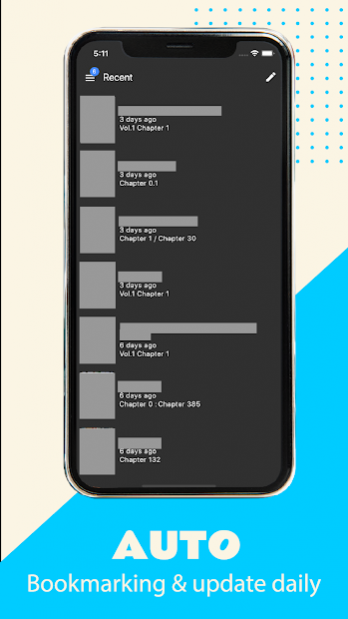Manga Cookie: Manga Reader app 1.0.10
Free Version
Publisher Description
The Best Manga reader for manga and comics lovers.
Discover, Read thousands of manga & comics online or offline!
Huge Manga Library
- More then 30,000+ collections of manga.
- Fast update.
Unlimited Downloads
- Download manga to your device for offline read.
- Smart speed optimizer to save battery & data usage.
Easy Discovery
- Search manga by title, genres or author.
- Remember your search history automatically.
Best Viewer
- View manga in horizontal or vertical mode.
- Light or Dark theme available.
If you like Manga Cookie, please recommend it to your friends! Suggestions and feedback are always welcome!
Note: Manga in this app are Copyright Free and Royalties Free, so the amount of manga are limited. Any copyright concerns are sent it to the copyright team and will address any questions you have.
Disclaimer - Manga Cookie does not own or host any content. It simply parse and render manga sites in a convenient, user-friendly interface. Please email any questions or concerns to us.
About Manga Cookie: Manga Reader app
Manga Cookie: Manga Reader app is a free app for Android published in the Kids list of apps, part of Education.
The company that develops Manga Cookie: Manga Reader app is GoldMax Marketing Service Sdn Bhd. The latest version released by its developer is 1.0.10.
To install Manga Cookie: Manga Reader app on your Android device, just click the green Continue To App button above to start the installation process. The app is listed on our website since 2021-11-18 and was downloaded 2 times. We have already checked if the download link is safe, however for your own protection we recommend that you scan the downloaded app with your antivirus. Your antivirus may detect the Manga Cookie: Manga Reader app as malware as malware if the download link to com.goldmax.manga.reader is broken.
How to install Manga Cookie: Manga Reader app on your Android device:
- Click on the Continue To App button on our website. This will redirect you to Google Play.
- Once the Manga Cookie: Manga Reader app is shown in the Google Play listing of your Android device, you can start its download and installation. Tap on the Install button located below the search bar and to the right of the app icon.
- A pop-up window with the permissions required by Manga Cookie: Manga Reader app will be shown. Click on Accept to continue the process.
- Manga Cookie: Manga Reader app will be downloaded onto your device, displaying a progress. Once the download completes, the installation will start and you'll get a notification after the installation is finished.